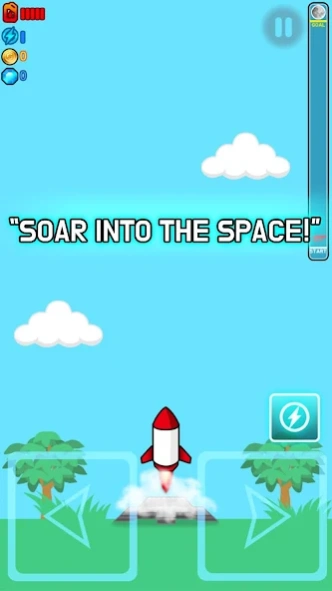Go Space - Space ship builder 1.1.11
Free Version
Publisher Description
Go Space - Space ship builder - Use simple controls to explore space. Collect Gold and buy ship upgrades.
Upgrade your ship to reach the farthest space!
☆Synopsis
Planet Earth, year 2XXX…
Resource crisis and increasing population led to colonization of new worlds.
You're tasked to pilot an space exploration ship to outer space.
☆Info
The further you go, the more donations you'll get. Upgrade your ship to reach further.
Upgrade your ship to enhance its defense, speed, sensor, etc.
You can purchase various ships and parts to customize your ship.
Use simple tap controls to maneuver through space.
Upgrade your ship to max to get bonus stat.
Compete with players around the world in Rank Board.
■ In case you cannot view ads.
This usually happens when there's no ad, when you lost connection to internet, or when you reached daily limit.
In case you can't view ads continuously, try again after completely rebooting this app, and avoid same place at same time.
■ This game saves player data in device. Deleting the app will terminate all save data.
About Go Space - Space ship builder
Go Space - Space ship builder is a free app for Android published in the Action list of apps, part of Games & Entertainment.
The company that develops Go Space - Space ship builder is PREUS. The latest version released by its developer is 1.1.11.
To install Go Space - Space ship builder on your Android device, just click the green Continue To App button above to start the installation process. The app is listed on our website since 2023-09-04 and was downloaded 1 times. We have already checked if the download link is safe, however for your own protection we recommend that you scan the downloaded app with your antivirus. Your antivirus may detect the Go Space - Space ship builder as malware as malware if the download link to com.preusgame.preusrocket is broken.
How to install Go Space - Space ship builder on your Android device:
- Click on the Continue To App button on our website. This will redirect you to Google Play.
- Once the Go Space - Space ship builder is shown in the Google Play listing of your Android device, you can start its download and installation. Tap on the Install button located below the search bar and to the right of the app icon.
- A pop-up window with the permissions required by Go Space - Space ship builder will be shown. Click on Accept to continue the process.
- Go Space - Space ship builder will be downloaded onto your device, displaying a progress. Once the download completes, the installation will start and you'll get a notification after the installation is finished.